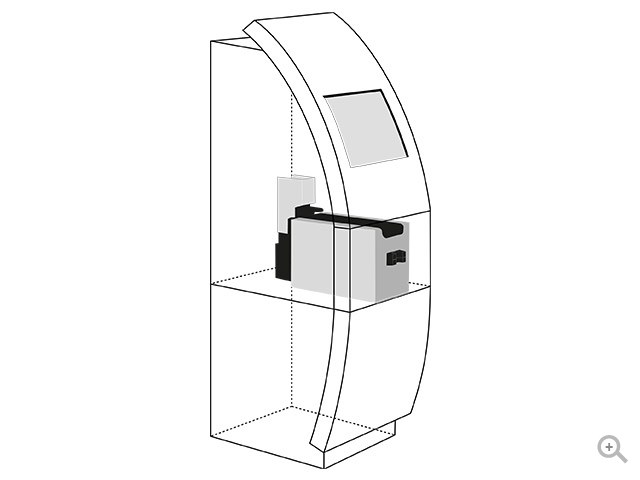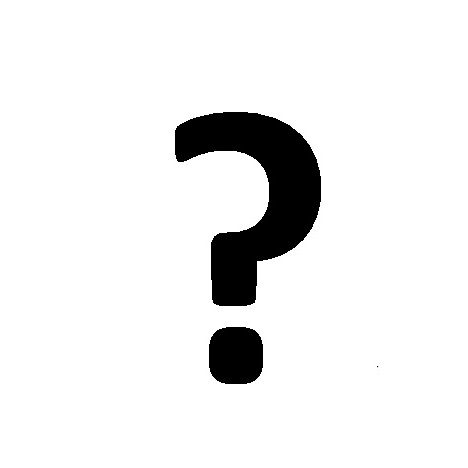Polaroid i1032 manuels
Manuels d'utilisation et guides de l'utilisateur pour Imprimantes d'étiquettes Polaroid i1032.
Nous fournissons des manuels en pdf 1 Polaroid i1032 à télécharger gratuitement par type de document : Manuel d'utilisateur

Polaroid i1032 Manuel d'utilisateur (112 pages)
marque: Polaroid | Catégorie: Imprimantes d'étiquettes | Taille: 5.87 MB |

Table des matières
IMPORTANT!
11
Video Mode
15
Audio Mode
16
• Setup Menu
20
1. Press the
25
8. Press the
28
Press the
31
3. Press the
37
2. Press
40
2. Press the
42
(RESOLUTION)
43
4. Press the
43
button
44
4. Press
47
(Audio mode)
55
(ROTATE)
58
7. Press the
60
8. Press the
60
5. Press the
65
5. Press the
68
DATE PLAIN
78
QUALITY
79
PAPER SIZE
79
• About DPOF
80
6. Press the
81
7. Press the
81
Open & Close
90
NOTE:
95
30 38 76 152
103
304 608 1216
104
640x480
106
NOTE:
108
Plus de produits et de manuels pour Imprimantes d'étiquettes Polaroid
| Modèles | Type de document |
|---|---|
| I533 |
Manuel d'utilisateur
 Polaroid I533 User's Manual,
105 pages
Polaroid I533 User's Manual,
105 pages
|
| P4000 |
Manuel d'utilisateur
 Polaroid P4000 User's Manual,
30 pages
Polaroid P4000 User's Manual,
30 pages
|
| ColorShot Printer |
Manuel d'utilisateur
 Polaroid ColorShot Printer User's Manual,
90 pages
Polaroid ColorShot Printer User's Manual,
90 pages
|