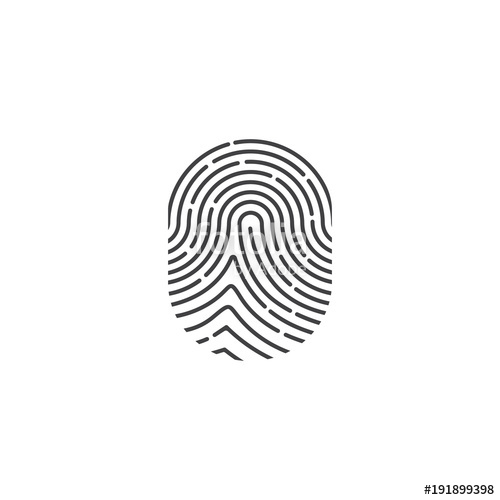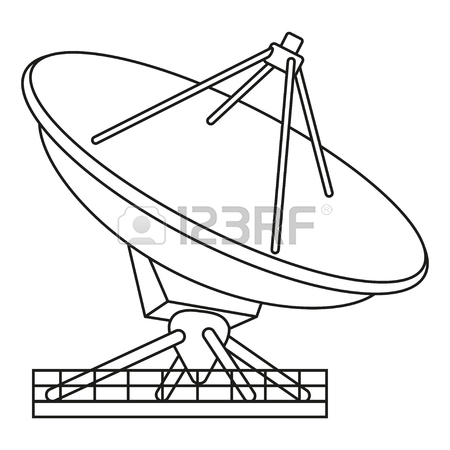Polaroid a700 manuels
Manuels d'utilisation et guides de l'utilisateur pour Appareil photos Polaroid a700.
Nous fournissons des manuels en pdf 1 Polaroid a700 à télécharger gratuitement par type de document : Manuel d'utilisateur

Polaroid a700 Manuel d'utilisateur (84 pages)
marque: Polaroid | Catégorie: Appareil photos | Taille: 4.00 MB |

Table des matières
Video Mode
14
1. Press the
16
button
18
SETUP”
18
or button
21
3072 X2304
27
Icon shown
29
2. Press the
31
Super Fine
32
5. Press the
33
2. Press the
37
PLEASE
50
PLEASE
50
LAYOUT”
55
STAMPING”
56
• About DPOF
57
Open & Close
65
2. Plug the
68
NOTE:
69
Plus de produits et de manuels pour Appareil photos Polaroid
| Modèles | Type de document |
|---|---|
| iON 230 |
Manuel d'utilisateur
 Polaroid iON 230 User Manual,
48 pages
Polaroid iON 230 User Manual,
48 pages
|
| 345AF |
Manuel d'utilisateur
     Polaroid 345AF User Manual,
57 pages
Polaroid 345AF User Manual,
57 pages
|
| captiva SLR |
Manuel d'utilisateur
 Polaroid captiva SLR User Manual,
10 pages
Polaroid captiva SLR User Manual,
10 pages
|
| PhotoMAX PDC 2070 |
Manuel d'utilisateur
 Polaroid PhotoMAX PDC 2070 User Manual,
52 pages
Polaroid PhotoMAX PDC 2070 User Manual,
52 pages
|
| Z340 |
Manuel d'utilisateur
 Polaroid Z340 User Manual,
64 pages
Polaroid Z340 User Manual,
64 pages
|
| PDC 3030 |
Manuel d'utilisateur
   Polaroid PDC 3030 User Manual,
145 pages
Polaroid PDC 3030 User Manual,
145 pages
|
| 620 |
Manuel d'utilisateur
 Polaroid 620 User Manual,
37 pages
Polaroid 620 User Manual,
37 pages
|
| PDC 4350 |
Manuel d'utilisateur
 Polaroid PDC 4350 Benutzerhandbuch,
61 pages
Polaroid PDC 4350 Benutzerhandbuch,
61 pages
|
| User Guide |
Manuel d'utilisateur
 Polaroid User Guide User Manual,
70 pages
Polaroid User Guide User Manual,
70 pages
|
| PDC 3000 |
Manuel d'utilisateur
 Polaroid PDC 3000 User Manual,
252 pages
Polaroid PDC 3000 User Manual,
252 pages
|
| PhotoMAX PDC 700 |
Manuel d'utilisateur
 Polaroid PhotoMAX PDC 700 User Manual,
59 pages
Polaroid PhotoMAX PDC 700 User Manual,
59 pages
|
| PDC 3070 |
Manuel d'utilisateur
 Polaroid PDC 3070 Manual del usuario,
49 pages
Polaroid PDC 3070 Manual del usuario,
49 pages
|
| T737 |
Manuel d'utilisateur
 Polaroid T737 User Manual,
58 pages
Polaroid T737 User Manual,
58 pages
|
| PDC 2150 |
Manuel d'utilisateur
 Polaroid PDC 2150 User Manual,
3 pages
Polaroid PDC 2150 User Manual,
3 pages
|
| PDC 640 |
Manuel d'utilisateur
 Polaroid PDC 640 User Manual,
37 pages
Polaroid PDC 640 User Manual,
37 pages
|
| 7500Zix |
Manuel d'utilisateur
 Polaroid 7500Zix User Manual,
9 pages
Polaroid 7500Zix User Manual,
9 pages
|
| a600 |
Manuel d'utilisateur
 Polaroid a600 User Manual,
84 pages
Polaroid a600 User Manual,
84 pages
|
| i735 |
Manuel d'utilisateur
 Polaroid i735 User Manual,
106 pages
Polaroid i735 User Manual,
106 pages
|
| ION |
Manuel d'utilisateur
 Polaroid ION User Manual,
51 pages
Polaroid ION User Manual,
51 pages
|
| 690 |
Manuel d'utilisateur
 Polaroid 690 User Manual [ru] ,
5 pages
Polaroid 690 User Manual [ru] ,
5 pages
|
Polaroid appareils