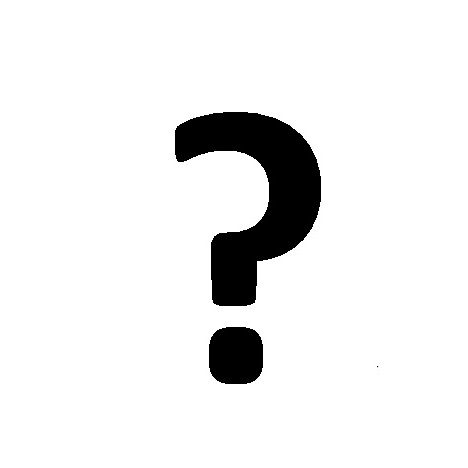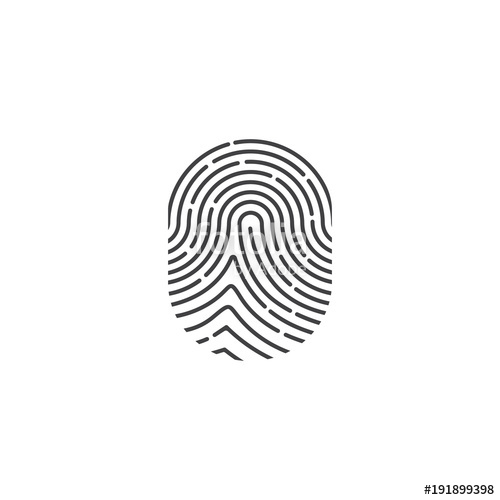Polaroid m536 manuels
Manuels d'utilisation et guides de l'utilisateur pour Câbles AV Polaroid m536.
Nous fournissons des manuels en pdf 1 Polaroid m536 à télécharger gratuitement par type de document : Manuel d'utilisateur

Polaroid m536 Manuel d'utilisateur (111 pages)
marque: Polaroid | Catégorie: Câbles AV | Taille: 3.36 MB |

Table des matières
Video Mode
14
Audio Mode
15
00:09:51
17
• Setup Menu
19
9. Press the
27
Focus mark
33
3. Press the
36
2. Press
39
2. Press the
41
5. Press the
42
4. Press the
49
(MOVIE SIZE)
51
6. Press the
53
2. Use the
57
7. Press the
60
MENU:
61
button
64
Yellow Plug
68
White Plug
68
Press the
70
(PAPER SIZE)
75
8. Press the
86
Open & Close
88
NOTE:
93
13 Appendix
99
Units: Images
102
100 202 404
103
172 347 692
103
284 572 1141
103
NOTE:
106
Plus de produits et de manuels pour Câbles AV Polaroid
| Modèles | Type de document |
|---|---|
| PDC 5070 |
Manuel d'utilisateur
 Polaroid PDC 5070 User's Manual,
83 pages
Polaroid PDC 5070 User's Manual,
83 pages
|
| izone550 |
Manuel d'utilisateur
 Polaroid izone550 User's Manual,
95 pages
Polaroid izone550 User's Manual,
95 pages
|
| PDC 505 |
Manuel d'utilisateur
 Polaroid PDC 505 User's Manual,
88 pages
Polaroid PDC 505 User's Manual,
88 pages
|
| iON 230 |
Manuel d'utilisateur
 Polaroid iON 230 User's Manual [no] ,
57 pages
Polaroid iON 230 User's Manual [no] ,
57 pages
|
| t833 |
Manuel d'utilisateur
 Polaroid t833 User's Manual,
45 pages
Polaroid t833 User's Manual,
45 pages
|
| i630 |
Manuel d'utilisateur
 Polaroid i630 User's Manual,
106 pages
Polaroid i630 User's Manual,
106 pages
|
| PDC-301 |
Manuel d'utilisateur
 Polaroid PDC-301 User's Manual,
22 pages
Polaroid PDC-301 User's Manual,
22 pages
|
| PDC3080 |
Manuel d'utilisateur
 Polaroid PDC3080 User's Manual,
90 pages
Polaroid PDC3080 User's Manual,
90 pages
|
| PDC 4370 |
Manuel d'utilisateur
 Polaroid PDC 4370 User's Manual,
103 pages
Polaroid PDC 4370 User's Manual,
103 pages
|
| PDC 5355 |
Manuel d'utilisateur
 Polaroid PDC 5355 User's Manual,
80 pages
Polaroid PDC 5355 User's Manual,
80 pages
|
| PDC4055 |
Manuel d'utilisateur
 Polaroid PDC4055 User's Manual,
72 pages
Polaroid PDC4055 User's Manual,
72 pages
|
Polaroid appareils